Dyslexia Gold is an online program that helps children that are struggling with reading. I reviewed the Catch Up Intervention that is specifically geared for ages 7-16. There are also two other subscriptions available. The first is an Early Intervention that is for ages 4-7 and the second is a Dyslexia Screener for ages 6-16. Dyslexia Gold can be used for children with and without dyslexia.
I do not have a child with dyslexia so I did not use the dyslexia screener. However, I think that this is a great tool that is specifically designed to aid in helping to decipher if your child is struggling with dyslexia. And then a whole program specifically designed to help your child succeed.
My daughter and I explored all of the areas of Dyslexia Gold. The Fluency Builder, Spelling Tutor, and Times Table Tutor were way too elementary for my daughter. I explored all of these three sections in length and was very impressed with all of them. The Fluency Builder takes a step beyond phonics which is the key to helping the struggling reader and those with dyslexia. They focus on the Phonological Deficit. Spelling Tutor not only covers the most common 1,000 words but it personalizes the program based on your child's mistakes. Times Table Tutor is based on Singapore Math with is a great math curriculum. If my child or children were younger I would most definitely consider using this program. I can see how this program would help the child that is struggling with reading.
The games were FUN! My daughter played them and so did I. The target practice was fun using the 3D glasses. Alien Whack was just fun! Speed Fix took concentration and memory. The eye tracking games definitely serve a great purpose not only as a game but for teaching a child to track words across a page. I could see how Dyslexia Gold used these games to help a child focus, track, and eye movement. The games are meant to help the child improve comprehension, accuracy in their reading, and reading speed.
Engaging Eyes
Children with dyslexia as well as those that struggle with reading find it difficult to focus their eyes on one point and then track words across a page. When reading each eye looks at different letters and the brain in turn receives two different messages. This in turn leads to slow reading, skipping words, reversing letters, seeing double, easily getting fatigued when reading, etc. Engaging Eyes consists of eight fun games that children can play to help them overcome these difficulties.
Target Practice
This is a 3D game that helps children practice using both of their eyes
to focus on a single point. Using 3D glasses your child will use their computer
keyboard up and down arrows along with the spacebar. They will line up the middle
target to match each corresponding target around the circle. When the target is properly
hit it will crash the outer circle and explode it. Your child will play multiple rounds and
then will receive points at the end. They will receive stars as they level up. There is a
Target Practice A, B, and C.
Whack An Alien
Using the spacebar your child will have to stay focused as aliens pop
up from left to right, up and down on the screen. This game practices eye movement.
There are two levels to this game. This game reminds me a lot of the Whack It game
that kids play at arcade venues where they hit the things as they pop up.
Speed Fix
Your child will watch fast jumping animals as they move up and down and then
left to right across the computer screen. Next, it will as you to stare at a dot.
The dot will remain on the screen for only a second or two. Next, a series of four
letters will appear on the screen. These will only remain or a second or two also.
Next, it will as you if you saw the letter a in the series of the four letters that flashed
up on the screen. You will click either yes or no. You will do this ten times. There are
five levels to each Speed Fix A and B.
Eye Tracking A
There are letters that will appear one at a time from left to right just as you
would read a book. Each time you child sees the letter b they are to press the
spacebar. Your child is directed to keep their head still and to just move their eyes.
Eye Tracking B
With this eye tracking game your child will press the spacebar whenever
they see a word highlighted that begins or ends with the letter e. Again, it is
important to try and only move your eyes and not your head.
Fluency Builder
Another section of Dyslexia Gold is Fluency Builder. Beyond just being a phonics
program. It targets both phoneme manipulation and phonological awareness.
Phoneme manipulation is "the ability to modify, change, or move the individual
sounds in a word." An example would be to have the word Hot and then change the
H in Hot to make a new word such as Cot or Dot. Phonological awareness is "the ability
to recognize and work with sounds in spoken language." An example the word Apple.
You hear /ap/ and /ple/. In the word apple we hear two syllables. Those are units of sound.
Another example is called segmenting syllables. If you as a child what two words do
you hear in the word Rainbow they should say, Rain and Bow.
Spelling Tutor
With Spelling Tutor your child will learn the most common
1,000 words. Your child will right words and sentences from dictation
and then mark what they got wrong. Spelling Tutor personalizes the program to
your child based on your child's mistakes.
Times Table Tutor
With the Times Table Tutor you have several options. You can have your child
take a test where they will answer 25 multiplication questions. They will have 6
seconds to answer each question. Next, there is a setting option where you can either
choose to review all of the multiplication facts from 2-12 or you can choose to work on
one specific multiplication fact family. When working on the multiplication fact families
where your child is shown problems at the top and answers below they will work through
a series of six problems and then they will be asked to work through the problems faster and
then faster. Then they will be given nine problems then twelve problems. Again, you can
choose if you want to work on one fact families are all.
For the parent, Dyslexia Gold provides reports so that you are able to see the progress that your child is making along the way. There is an Overall Report that shows your child's Reading Age and Spelling Age. Under Vision Training section you can see the progress that your child has made in all of the games. The section for Fluency Building shows the lessons completed, the level of difficulty, and the last lesson completed how many words they got right and wrong. Under the Story Tutor you will see the level that your child is reading at between 1 and 6 as well as the story number that they are on. It will also include words currently learning and words learned. The last section is the Times Table Tutor. This will show you the times tables 1 - 12 that they have mastered as well as the tests that they have completed. There is also a separate Fluency Builder Report and a Spelling Tutor Report.
Overall, I really liked the program. I think that it is very user friendly and has great tools for parents to track their child's progress. The games and activities all serve one central purpose, helping your child to succeed in reading. Be sure to read what my Fellow Crew Members had to say about Dyslexia Gold.
Social Media
Facebook: https://www.facebook.com/DyslexiaGold

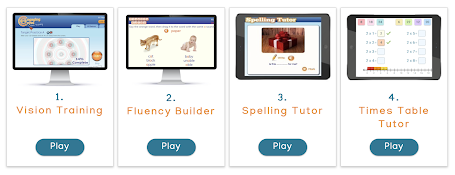

























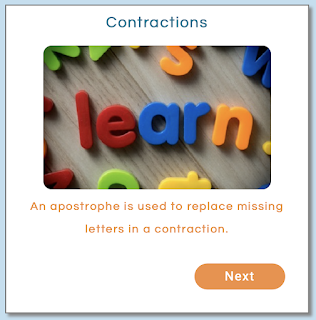





Forbrain South Africa
ReplyDeleteForbrain South Africa is a user-friendly device that uses bone conduction and a series of dynamic filters to give the user feedback of his/her own voice. Forbrain is a universal tool that complements academic learning and boosts students' confidence in their reading, attention, and public speaking skills amongst many other things.
Interactive Metronome South Africa
ReplyDeleteInteractive Metronome South Africa is a program in which an individual uses headphones, a computer screen, and a rhythmic beat to perform a variety of exercises while trying to stay on this beat.